Photo to Video AI Generator
Transform Your Photos into Stunning Videos with AI. Experience Seamless Photo-to-Video Magic!
How to Use Photo to Video AI Generator
There are two methods to generate videos. Choose the one that suits you best.
Method 1: Upload [Start Frame] and [End Frame]
Click to upload the [Start Frame], enter your text, and generate the video. The [End Frame] option can be toggled on or off.
![Method 1: Upload [Start Frame] and [End Frame]](/images/video-generator/step/1.webp)
Method 2: Convert Text to Video
No need to upload [Start Frame] or [End Frame]. Simply enter text prompts to generate a video.
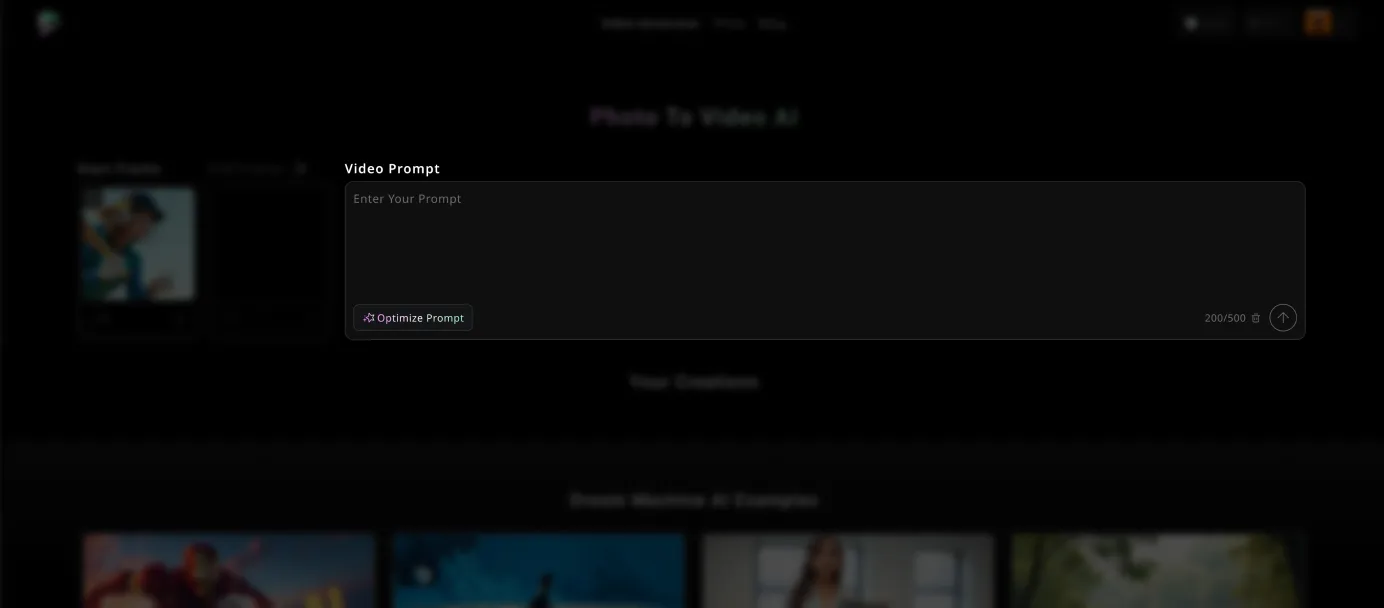
Core Features of Photo to Video AI Generator
Transform your photos into stunning videos with our AI-powered tool.
Incredibly Fast Generation
Convert photos to videos in just 3-5 minutes with high-quality results.
Realistic and Consistent Motion
Experience smooth, lifelike motion in every video.
High Character Consistency
Ensure true-to-life representation of subjects in your videos.
Natural Camera Movements
Enjoy seamless and intuitive camera transitions.
FAQ of Photo to Video AI Generator
Discover More Powerful AI Tools for Photo to Video AI Generation
Explore a suite of AI tools that enhance your creativity with stunning AI image, captivating AI music, and surprising AI video capabilities. Unlock the future of digital creativity today!